|
Resources:
|
Canadian Legal Information Institute (CanLII) is a free resource where you can search online for case decisions from every level of Canadian courts. It is a great resource for self-representing litigants. It has powerful search capabilities and it is worth spending some time to learn how to get the most from this database of case law.
How to Read a Case Name
When you are searching, you will see case names and abbreviations that may make little sense to you. Learning how to read those case names will make your searches a lot easier.
Pettkus v. Becker, [1980] 2 SCR 834, 1980 CanLII 22 (SCC)

The last names of the parties involved in the case. The year when the case was published. The court that decided the case. (see Abbreviation Chart below)
|
Note: Often family law cases use initials instead of names to protect the identity of the people involved. |
Chart of Court Abbreviations
| SCC | Supreme Court of Canada |
| BCCA | BC Court of Appeal |
| BCSC | BC Supreme Court |
| BCPC | BC Provincial Court |
| ABCA | Alberta Court of Appeal |
| ABSC | Alberta Supreme Court |
| ABQB | Alberta Court of Queen's Bench (Provincial Court) |
How to find case law?
Because of the wealth of information available on CanLII, finding relevant case laws requires some strategies. Follow these steps:
1. Identify your legal issue – What is being disputed? Property division? Spousal support?
2. Narrow down your legal issue – Once you have identified your legal issue, narrow it down to keywords. If you are fighting for a share of a family vacation home that was purchased before the marriage started, then you keywords might be:
Divorce Property division vacation home Before marriage
3. Learn advanced search techniques– What you type into the CanLII search bar will determine the results you will get. Search engine operators can help you find the exact results you need. For example, putting “AND” between your keywords means that you’re telling your search engine to find all of the words. Putting words into quotation marks (“”) means to find the exact phrase.
| Operators (in order of priority) | Description | Examples |
|
* |
Replaces zero, one or more characters in a word. |
"R. v. Douglas" |
|
" " |
Groups words to form a phrase. |
(contract /2 sale) OR seller |
|
( ) |
Restricts the query to the exact terms contained within the parentheses by deactivating the stem search (i.e., automatic inclusion of variations). |
EXACT(reviewable transaction) |
|
EXACT( ) |
Retrieves documents containing either of the two terms. |
city OR municipality |
|
OR or OU |
Retrieves documents containing the two terms placed within n terms of one another. |
letter /5 credit |
|
/n |
Retrieves documents containing both terms in the same sentence. |
tax /s income |
|
/s |
Retrieves documents containing both terms in the same paragraph. |
levy /p probate |
|
NOT, NON or – |
Retrieves only documents that do not contain the term that follows. |
custody NOT child |
|
AND or ET |
Retrieves documents that contain all the terms. |
permit AND hunting |
|
[No operator] |
Retrieves documents that contain all the terms (i.e., it is equivalent to AND). Documents matching the same adjacent terms possibly forming a phrase are ranked first in search results. |
privacy access housing unit |
4. Narrow results by jurisdiction and court level – Jurisdiction and court level matter when we are trying to find binding case law. You can narrow your results under the “Cases” tab.
5. Read the headnote – Some cases can be really long. While you are searching for relevant cases, it will not be time-efficient to read through entire cases. Instead, wouldn’t it be nice to read a concise summary of each case? On CanLII, most cases come with these summaries. They are called headnotes, and they usually appear before the actual decision. If you decide that the case is relevant based on the headnote, you should read the entire decision.
6. Arrow keys – For cases that don’t have headnotes, you should use the keyword arrow keys at the top of the window to navigate through the case. Click the arrow keys and read the portions of the cases that are next to the keywords.
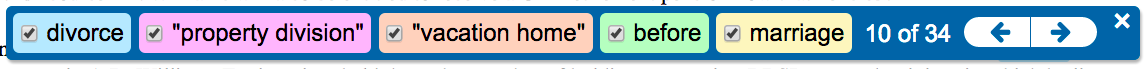
7. Modifying your search terms – After reading a couple of headnotes, you might realize that the results are not really what you are looking for. At this point, you might decide to modify your search terms.
8. Decision overturned? – Once you find a relevant case that seems to support your side of the dispute, you should check to see if it’s still “good law”. Cases that have been overturned by a higher-level court are no longer good law. This means that these cases no longer have the “binding effect” on lower-level courts.
To find out if the case has been overturned, type the name of the case into the “Noteup” search bar. If no result shows up, then the case probably has not been overturned. But, if you don’t see any results, try again a couple more times to make sure.
If results show up, you should sort the results by using “Sort by court level”. After sorting, you will see the highest level of court that has dealt with the same case. If a higher-level court has dealt with the same case, read through the case to see if the court has overturned the previous decision.
For example, Pettkus v. Becker, 1978 CanLII 50 (ON CA) was the Ontario Court of Appeal decision before it reached the SCC. If you search the case name through the “Noteup” search bar and sort the results by court level, you will see the SCC decision appearing at the top of the list.
9. Judicial Treatment – The other part of checking whether a case is still good law is seeing what other judges have said about the case. This is called judicial treatment. Near the top of the case on CanLII, you will see a line that reads, “Cited by [#] documents”. Click on the line to access a list of other cases that cited the case as either persuasive or binding precedent. The list you get will be sorted by relevance. You should read at least a few of these cases. While reading, you only need to read the parts that refer to the case you’re checking. See what the judges have said about the case. Is it positive or negative? If the comments are negative (if the judges don’t agree with the case you’re checking), then it might not be good law anymore.
You also might want to sort the list of cases by court level. What the higher-level courts have said is usually more important.
In the next section, you will have the chance to practice researching CANLII decisions. Completing the Leagal Research Exercise will improve your search skills and get you ready to search for decisions that are relevant to your case.
In Section 7.7, there is a Case Law Worksheet . Use it to research case law for your case. Having case law that supports the outcomes you want is very important. If you can present case law decisions that are similar to your situation, this becomes persuasive information in court.
The worksheet will help you organize your research. Be sure to make good notes about relevant cases that you find. This will save you a lot of time in the long run. Later, you will combine the Applying the Law Worksheet and the Case Law Worksheet to build your case.
© 2023 Justice Education Society